During the start of my spring semester, I found myself with a lot of free time while waiting for classes to pick up in difficulty. I thought of side projects to do to fill up this time, and decided to focus on something web-based, as the last time I did anything web related was in highschool. Eventually, I ended up finding projects like rtv, of which inspired me to create something of a reddit browser from terminal. Upon doing a bit of research, I found that there exists a nice, easy to use library that handles connecting to reddit in python called praw. I mainly focused on browsing, not submitting jobs (like upvoting or writing a post), simply because I focused on my own reddit-using habits. I mainly read posts, and rarely (if ever) make them, so I decided to cut that feature from my program. Perhaps if I come back to this in the future, I will implement those features.
Thanks to praw, connecting to reddit was very easy. Given some credentials (along with authorization codes for a script to connect to reddit), I was able to connect in essentially just one line. Praw allows easy movement within reddit as well, whether it be connecting to different subreddits or posts within a subreddit, its all very easy and straightforward. If you’re considering making any script or application that will connect to reddit, I strongly recommend praw. View connection_manager.py (github linked below) to see for yourself how easy everything really was.
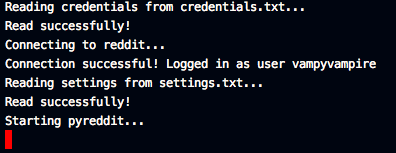
All of the setup for pyreddit occurs within less than a second, and is easy to implement from a developer’s point of view.
Other than establishing a connection, all that was left was figuring out how I wanted to do the user interface. I used the colorama library to color text, and used reddit’s basic layout as inspiration for the various aspects that needed a ui. First off was subreddits. Praw loads in an iterator for a large number of posts from a given subreddit and tab (hot, top, new, etc.) so all I needed to do was separate those into pages.
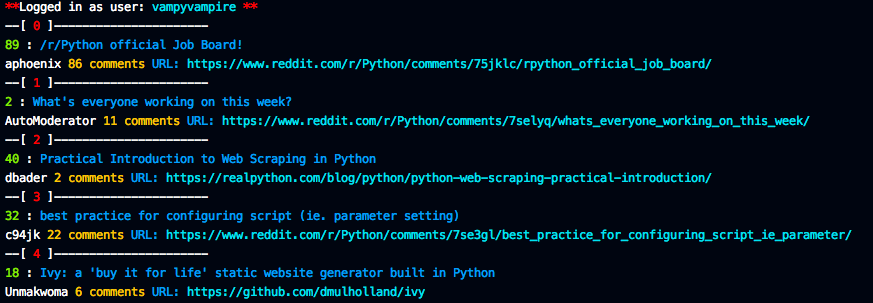
Cutout of a page in pyreddit. I tried to make each bit of information color-coded to ease user understanding. If the user wants to open one of these posts, they simply have to type ‘open i‘, where i is the index of the post (shown in red in the screen).
Next was creating an interface for posts. I created a simple method for breaking text bodies into chunks that were easy to read (split the post body at the space after 100 characters from the previous split) and created comment trees similar to that of python using depth-first search. All of which resulted in a simple, clean style that doesn’t look too bad. I used the webbrowser library (standard in python) to open the current post’s url if so desired as well.
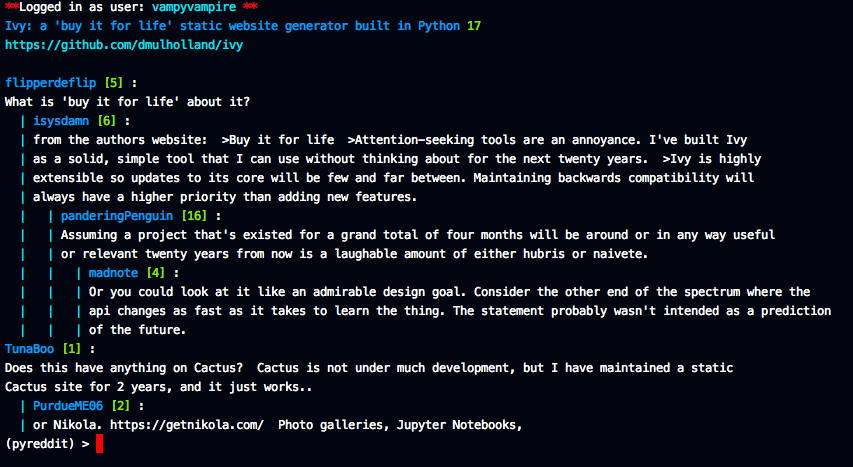
Example of a post shown within pyreddit. If the post itself contains a body, it is printed in the same fashion (split every 100 characters at a space, etc.)
This was a quick and easy project that helped me further my understanding in python scripting and establishing web connections (esp. to reddit). If you want to download this program or look at the code, you can find the github for this project here.
Recent Comments