My summer of 2018 was spent interning with Cox Automotive (Atlanta) on the Enterprise Data Platform (EDP) team. Put simply, the EDP application serves as a managed data lake hosted through various AWS services. As I had previously no experience with AWS or Terraform, the language Cox uses to build infrastructure on AWS, I thought it would be fun and informative to go off on my own and play around with both subjects.
Honestly I’m surprised I waited this long to look into AWS. It’s really been blowing up in the tech world for a while now, and they continue to add new services on a regular basis. At this point they have over 50 services available to build any cloud application you could think of, from Cox’s interest in a managed data lake, to my interest in hosting a website. My original plan involved hosting the website out of an S3 bucket, but was eventually changed once I decided to stay with WordPress. I was rather surprised at how easy it was to set everything up manually – all that was required was an EC2 instance running a pre-defined image specifically used for WordPress (and a Route 53 entry pointing the domain name to the EC2 instance). Once up and running, it was simple enough to ssh into the instance and play around with the settings to get it the way I wanted (i.e. adding SSL/https support).
 The original plan. It involved routing the domain using Route 53 through Cloudfront (for https) and to an S3 bucket hosting html files.
The original plan. It involved routing the domain using Route 53 through Cloudfront (for https) and to an S3 bucket hosting html files.
 The final implementation. Instead of routing through Cloudfront and then to S3, it was routed directly to an EC2 instance running WordPress with LEGO (Let’s Encrypt) for SSL/https.
The final implementation. Instead of routing through Cloudfront and then to S3, it was routed directly to an EC2 instance running WordPress with LEGO (Let’s Encrypt) for SSL/https.
After settling on a routing strategy came building the infrastructure in terraform. For those unfamiliar with terraform, it’s used specifically for building/deploying to different cloud environments quickly and easily. It’s coded in HCL (Hashicorp Language) which is essentially a more human-friendly version of JSON. As a result of AWS’s convenient endpoint setup, its incredibly easy to link services together. After successfully deploying, all that was then required was setting up SSL/https. For this, I just used a free certificate service called LEGO.
This project was equally informative as to the kind of work I would be doing at Cox as it was fun to poke around all of the different services provided by Amazon. If you’d like to see the terraform code referenced to in this post, you can find it here.

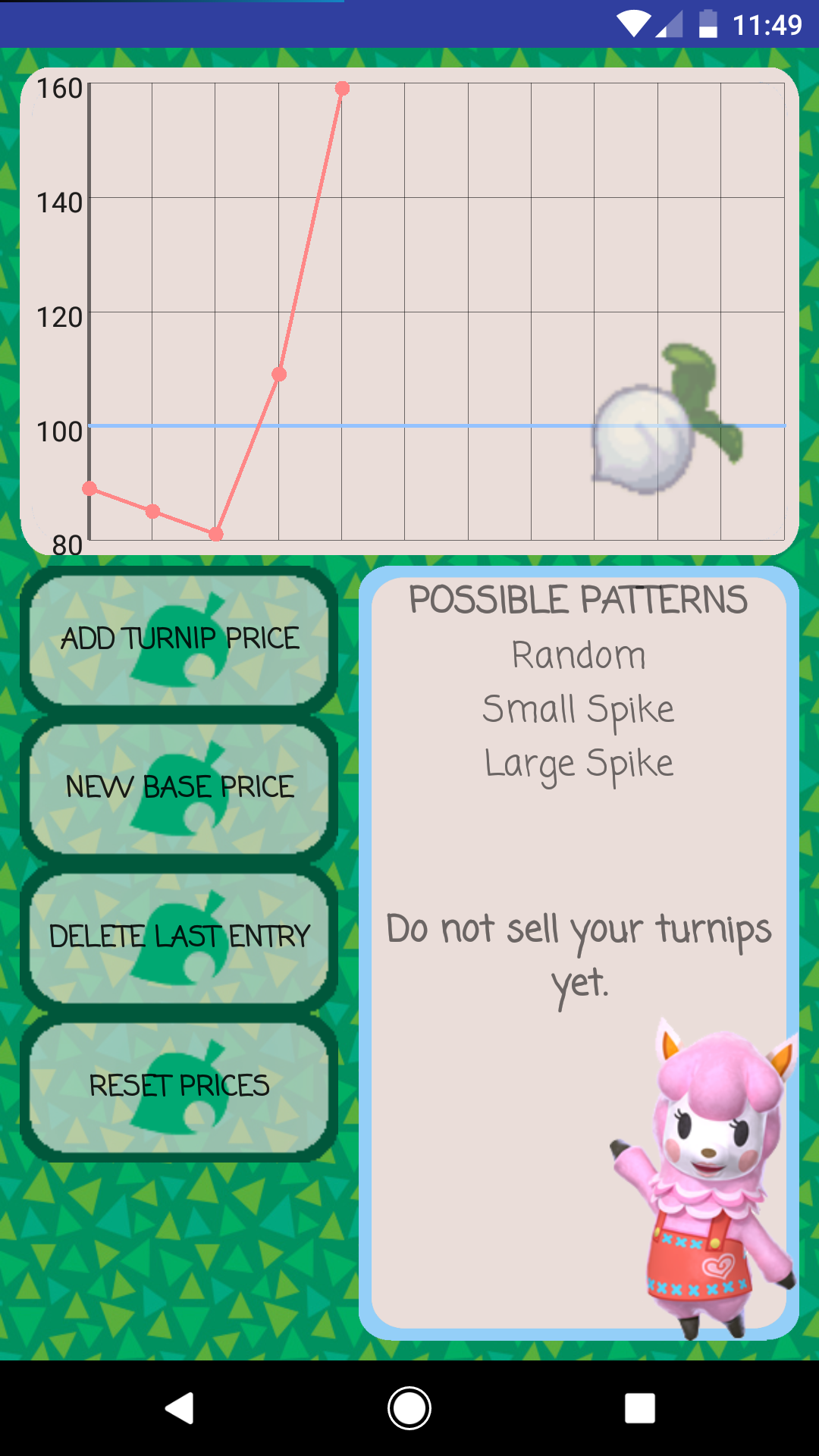
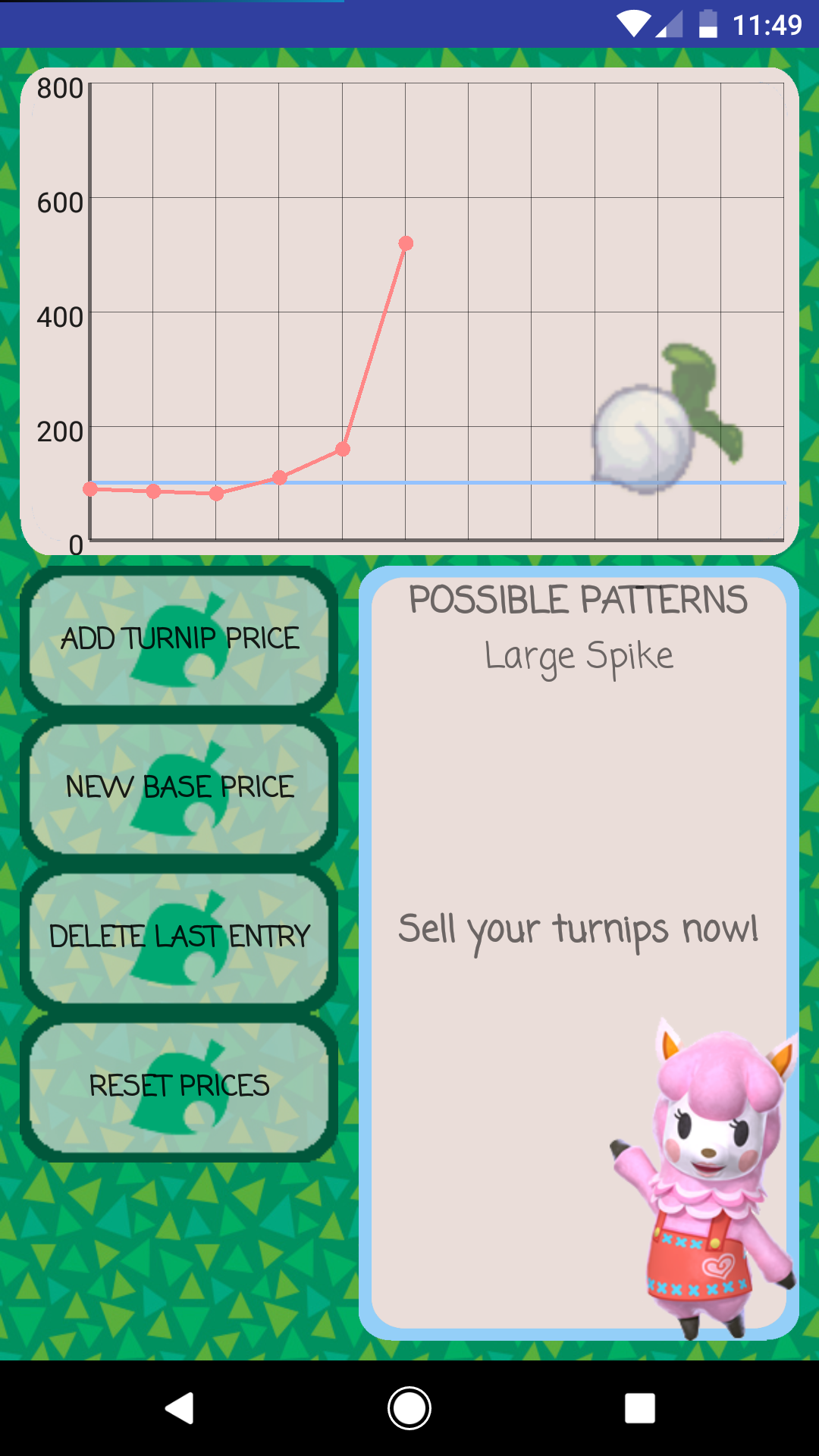
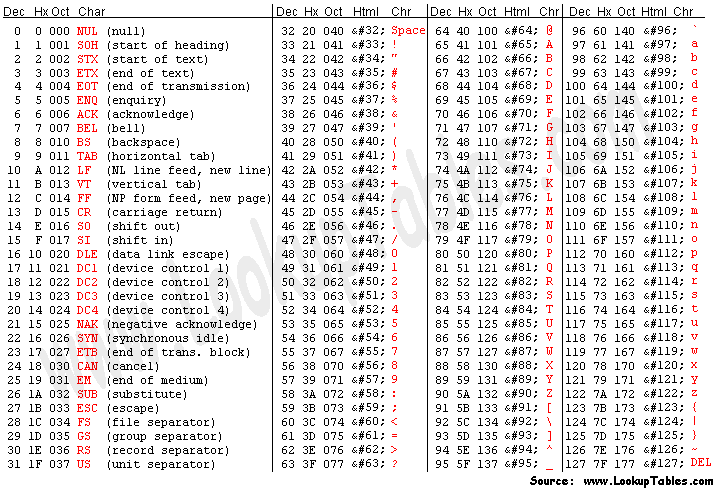

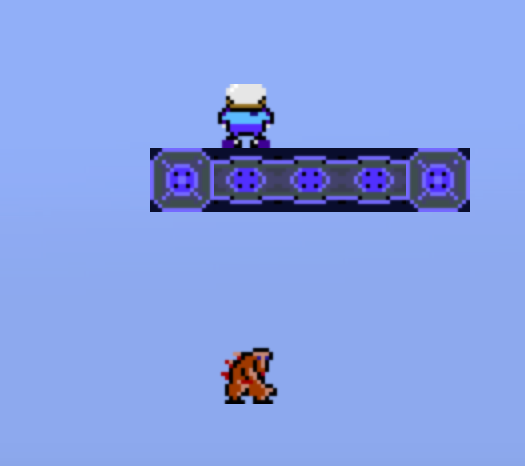
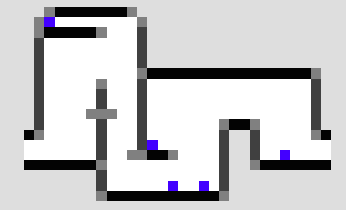


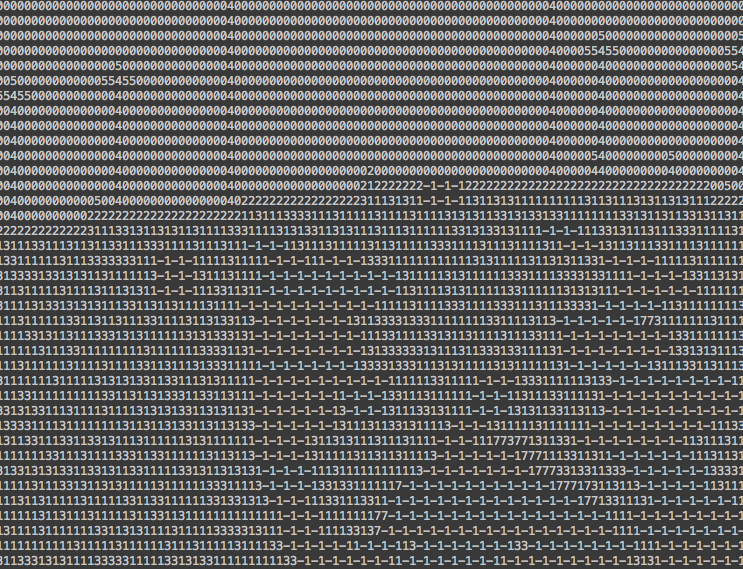
Recent Comments